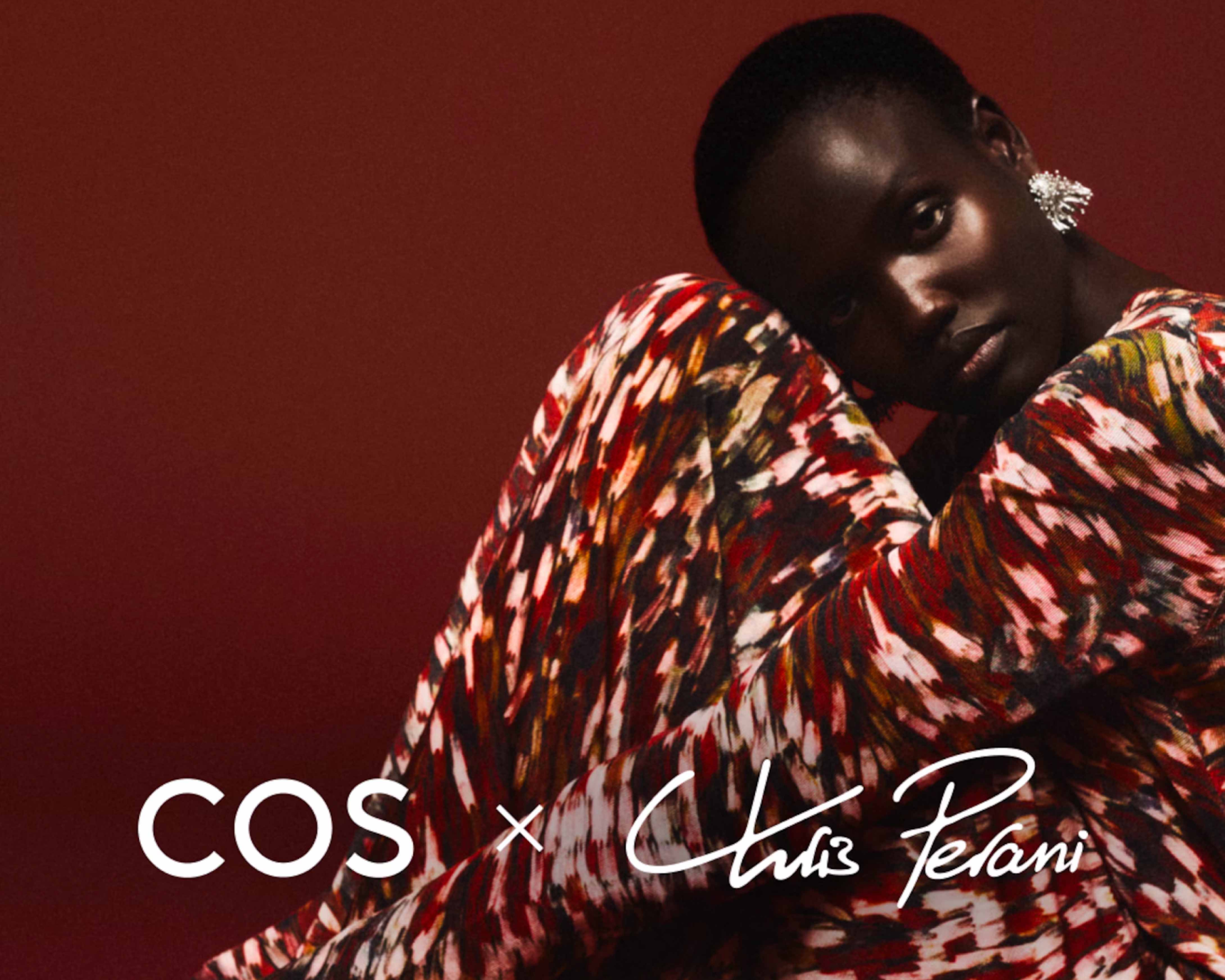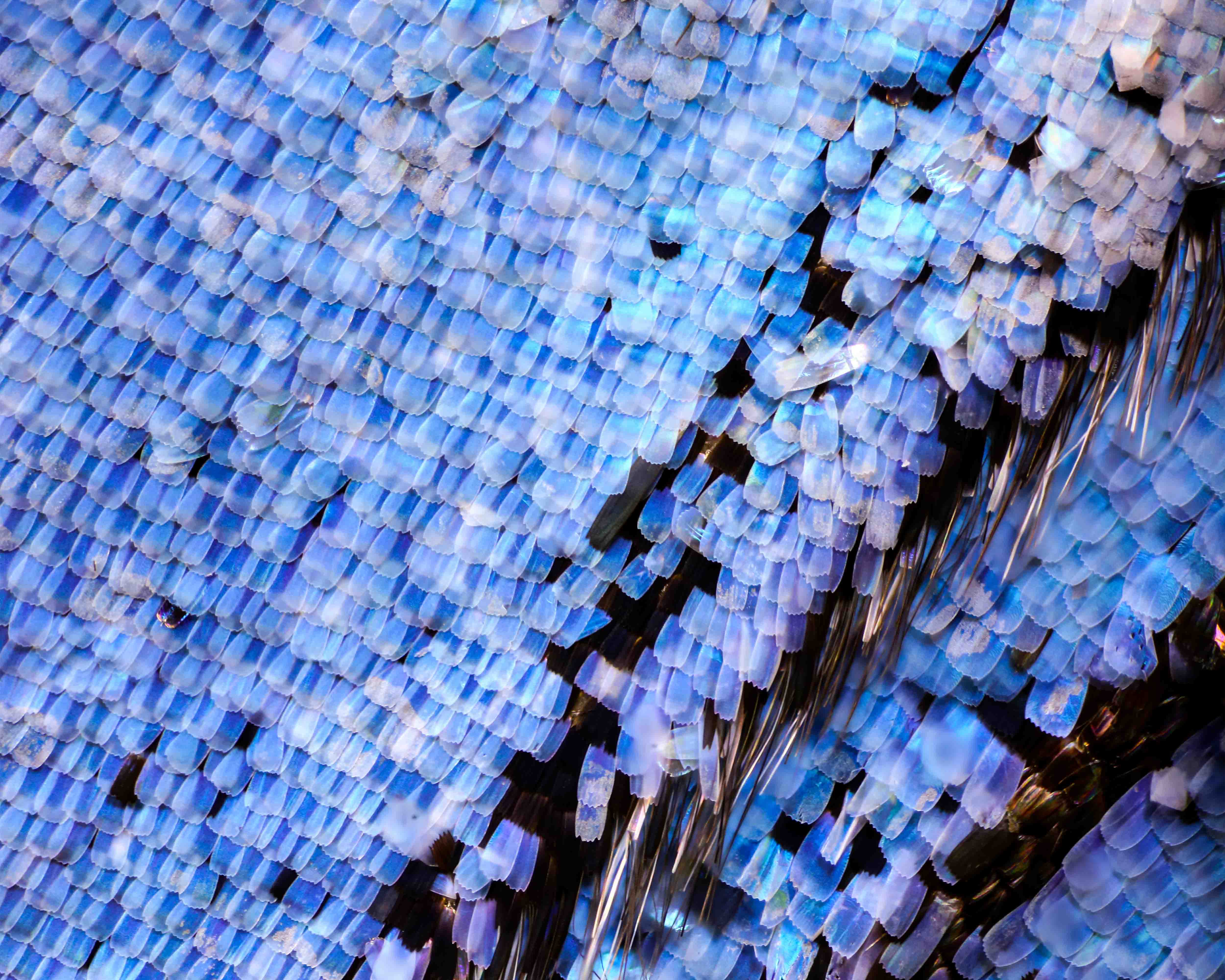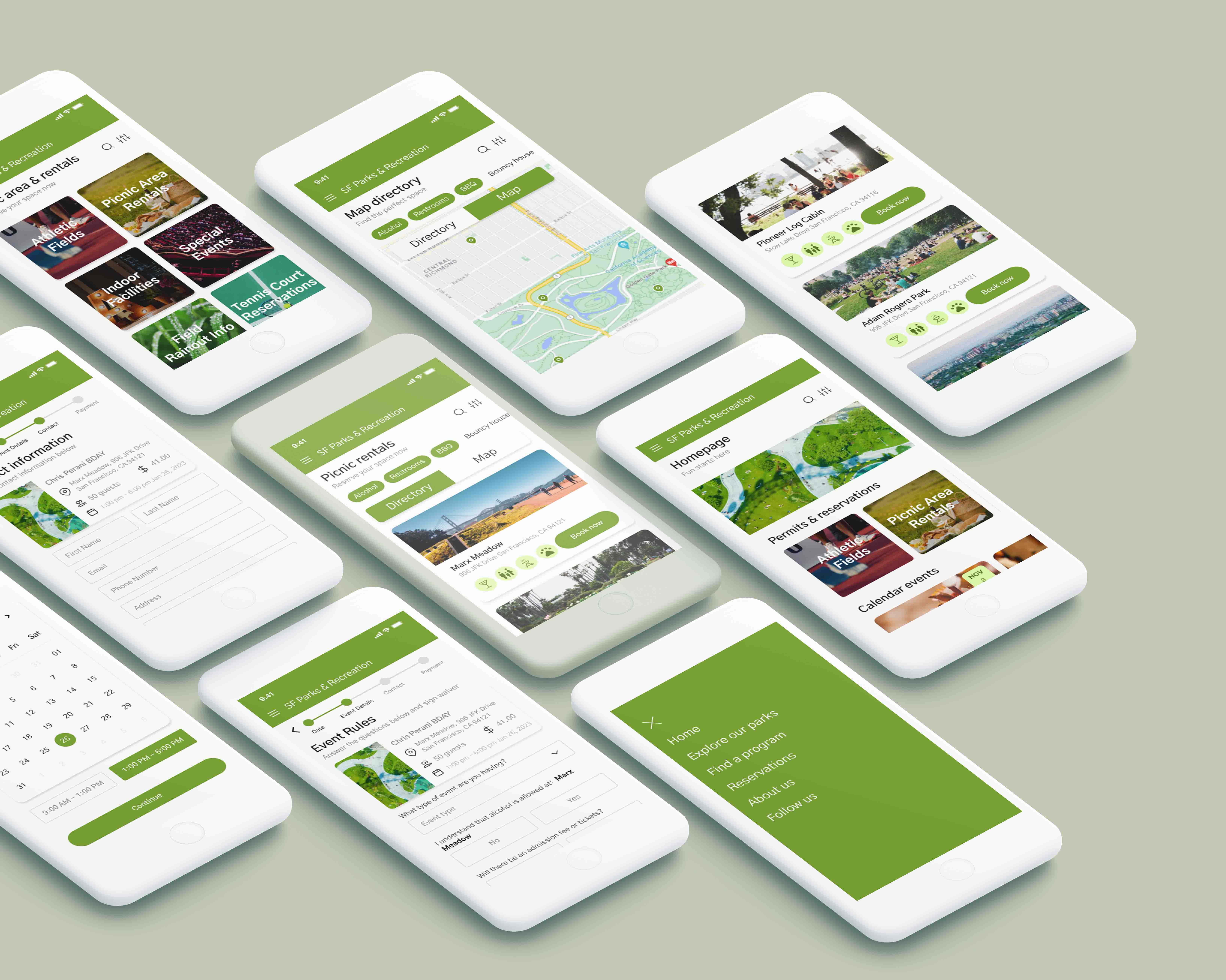The primary objective of the project is to develop a user-friendly, efficient, and comprehensive platform that assists users in effortlessly organizing picnics, thereby enhancing their outdoor experience in the city. The app aims to address the gap in existing resources for picnic planning, particularly for those without personal vehicles.
Figma Link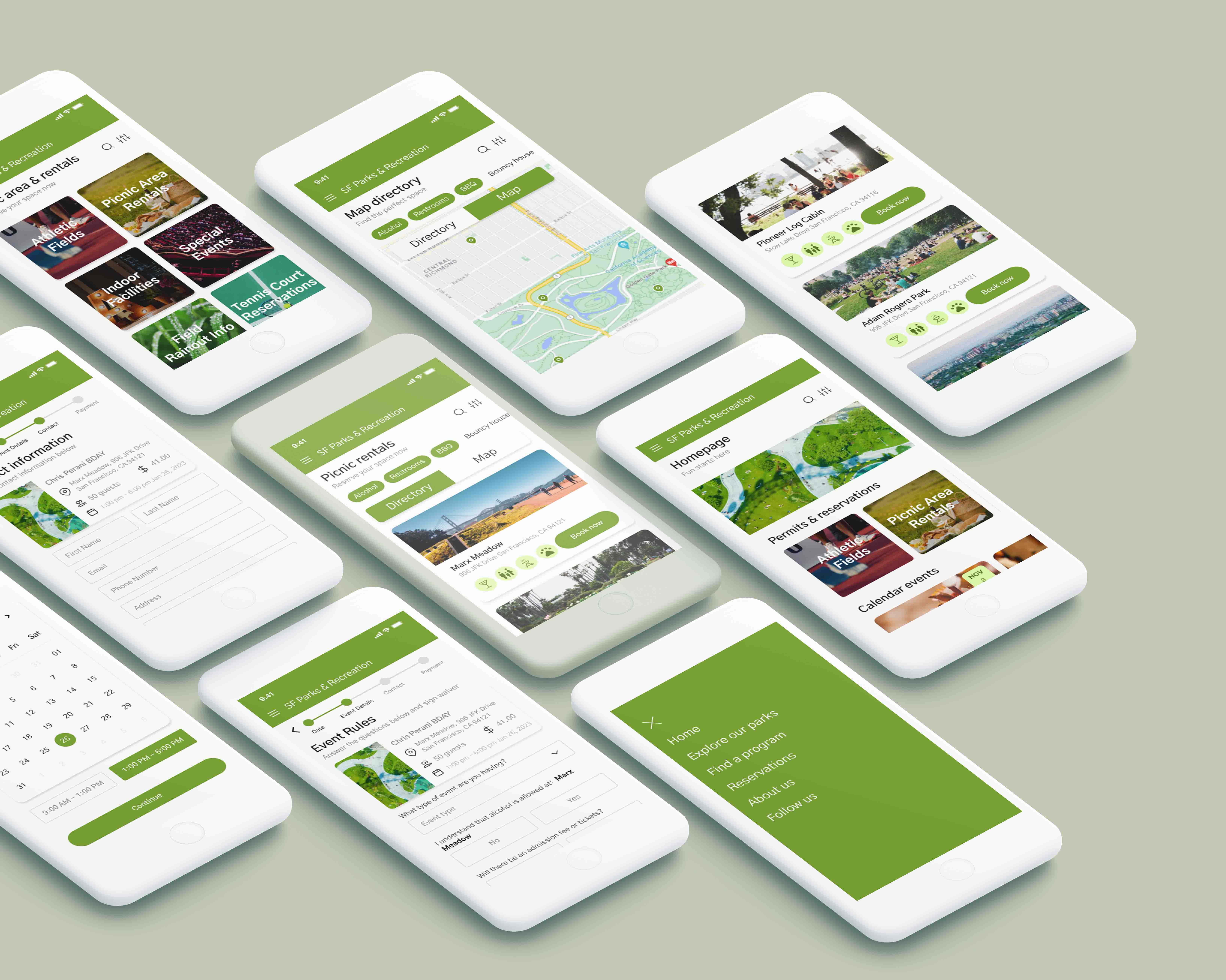
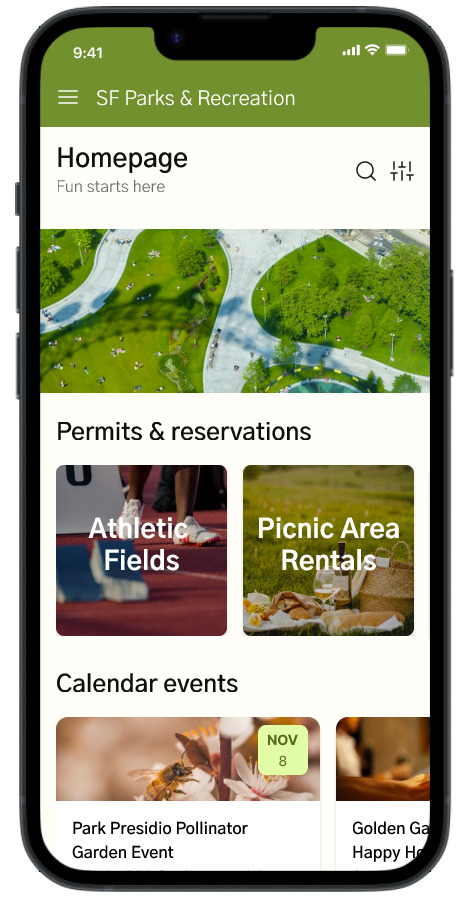
Limited Access to Information: There is a noticeable lack of a centralized resource that provides comprehensive information about picnic spots in San Francisco, especially regarding specific amenities like alcohol permission, availability of picnic tables, and proximity to restrooms.
Difficulty in Spot Selection and Booking: Many residents find it challenging to identify and reserve picnic spots that are both scenic and accessible via public transportation. This problem is exacerbated by the absence of a streamlined booking system.
Simplify the Picnic Planning Process: To provide a seamless, intuitive platform that simplifies the process of finding and booking picnic spots in San Francisco, tailored to the needs of users without personal vehicles.
Improve Accessibility to Information: To offer comprehensive, up-to-date information about picnic locations, including details about amenities like alcohol policies, picnic tables, and nearby bathroom facilities.
Enhance User Experience: To ensure a user-friendly interface that enhances the overall experience of planning a picnic, especially on mobile devices, accommodating the lifestyle of the target demographic.
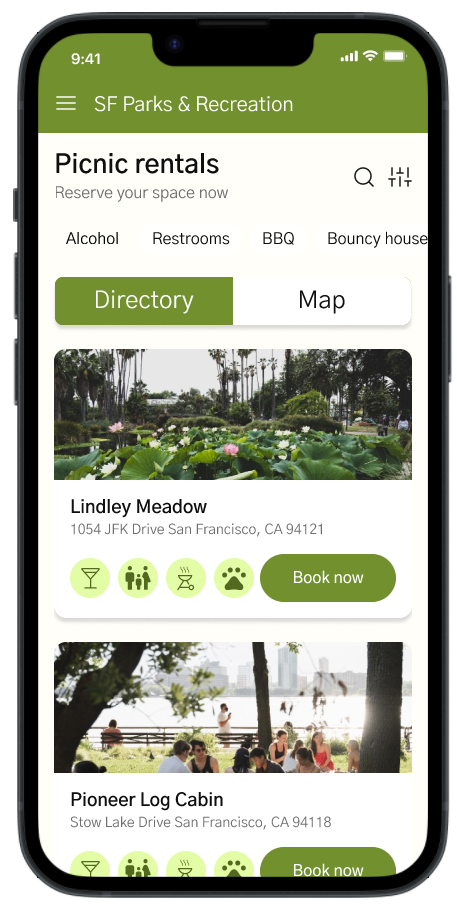
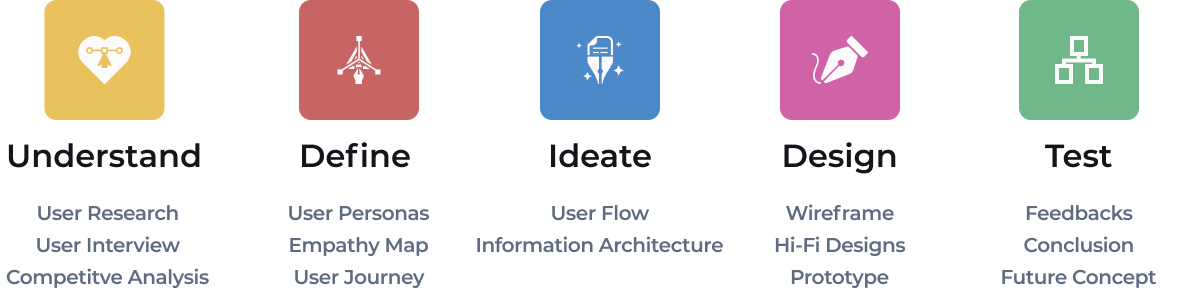
The target audience for this project is adult residents of San Francisco, specifically those aged between 21 and 65 years old. This demographic primarily uses their mobile phones for daily tasks and relies on public transportation, as they do not own cars. They are looking for easily accessible, picturesque locations that offer amenities like picnic tables, the option to have alcohol, and nearby bathroom facilities. This group values convenience and ease of access, prioritizing locations that are well-connected by public transportation.




Demand for Simplified Navigation: Users expressed a strong preference for an intuitive and straightforward navigation system within the app. This was particularly important for those who aren't as technologically savvy, emphasizing the need for an easily navigable interface.
Importance of Integrated Maps and Directories: The integration of maps with park directories was highly appreciated. Users found this feature significantly helpful in locating and choosing picnic spots, highlighting the value of combining geographical information with park details in one seamless view.
Need for Clear Onboarding and Instructions: There was a clear indication that users needed more straightforward onboarding and instructional guidance when first using the app. This was crucial for ensuring that users of all backgrounds could understand and utilize the app's features effectively.
How might we design a mobile web application for San Francisco residents that simplifies finding and reserving picturesque picnic spots, equipped with essential amenities like tables, alcohol permission, and nearby bathrooms.
Our users need a streamlined, mobile-friendly platform that enables them to easily discover, reserve, and access picturesque picnic spots in San Francisco with essential amenities like tables, alcohol permissions, and nearby bathrooms.
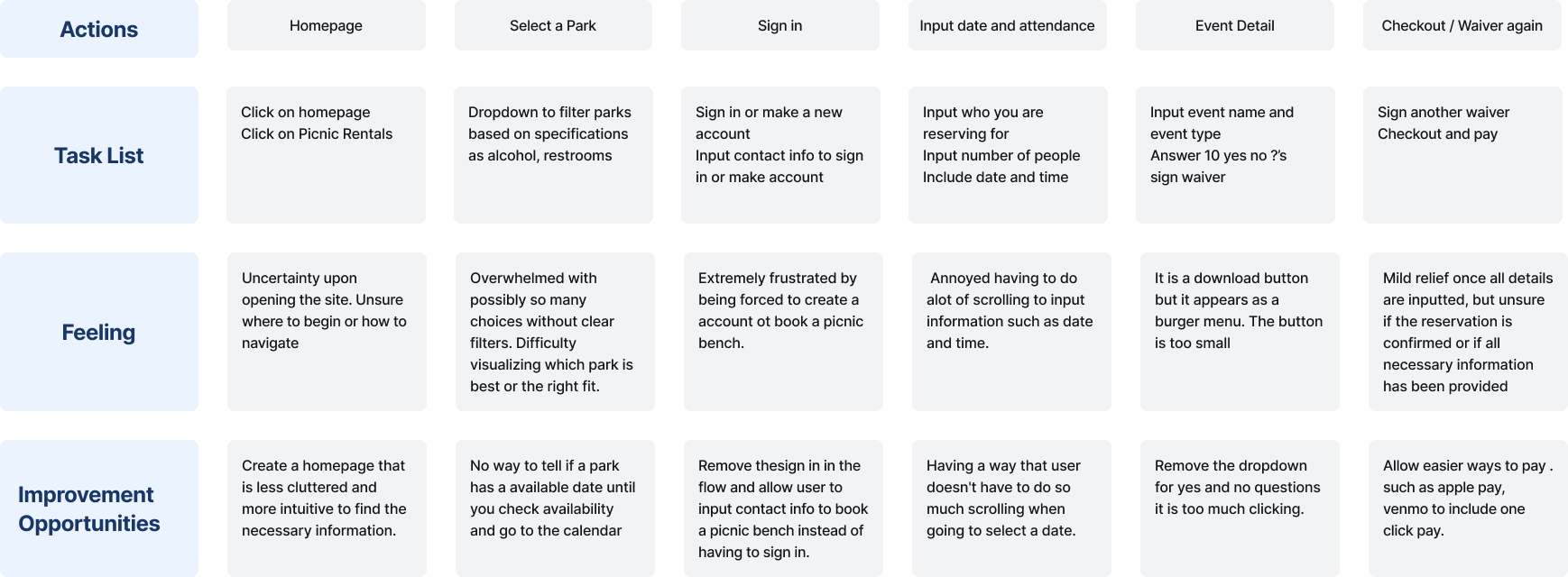
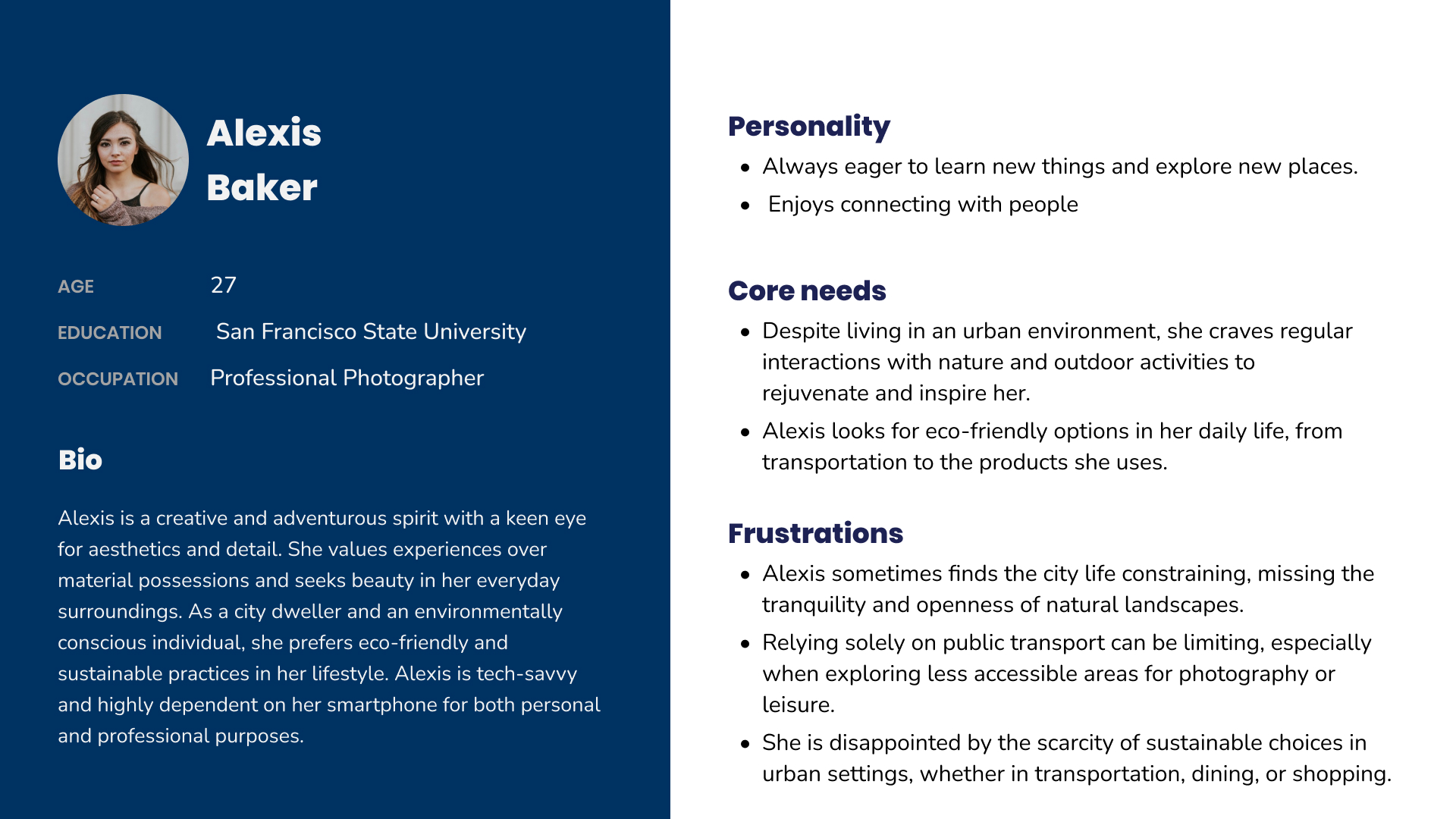
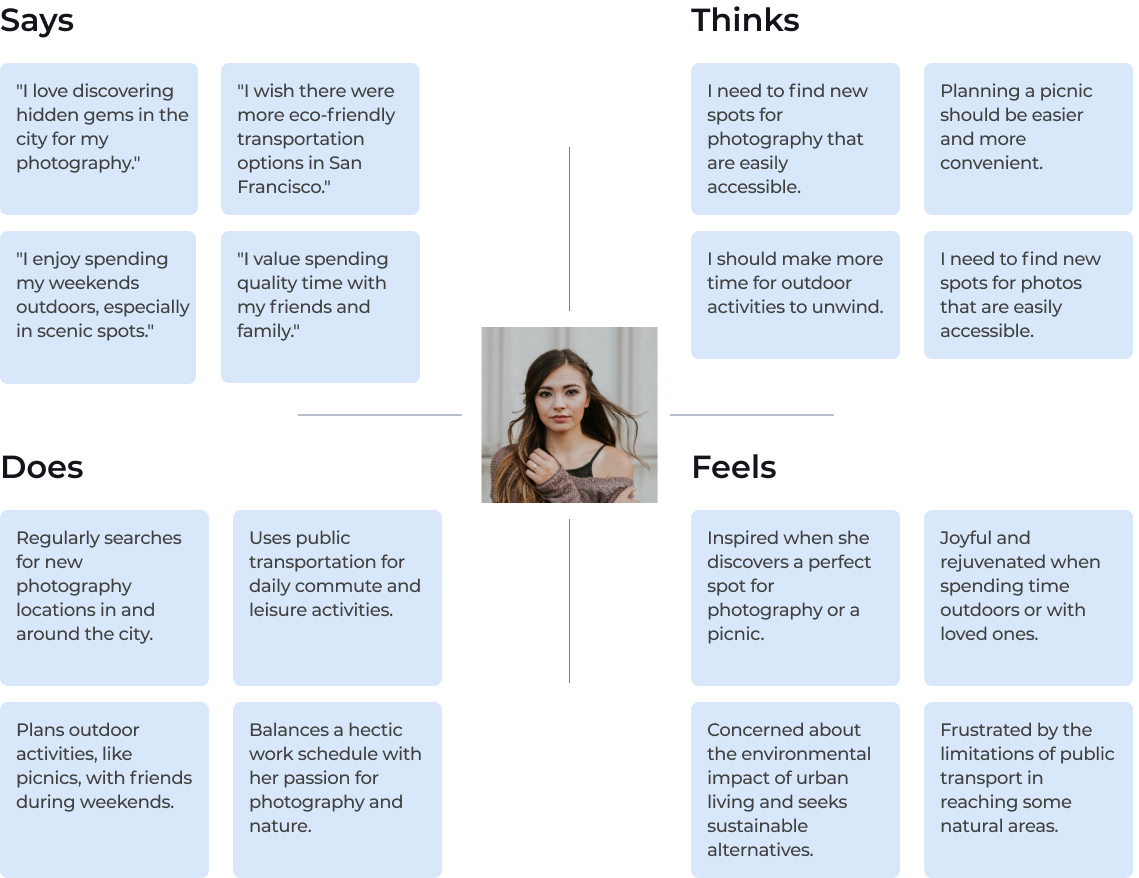
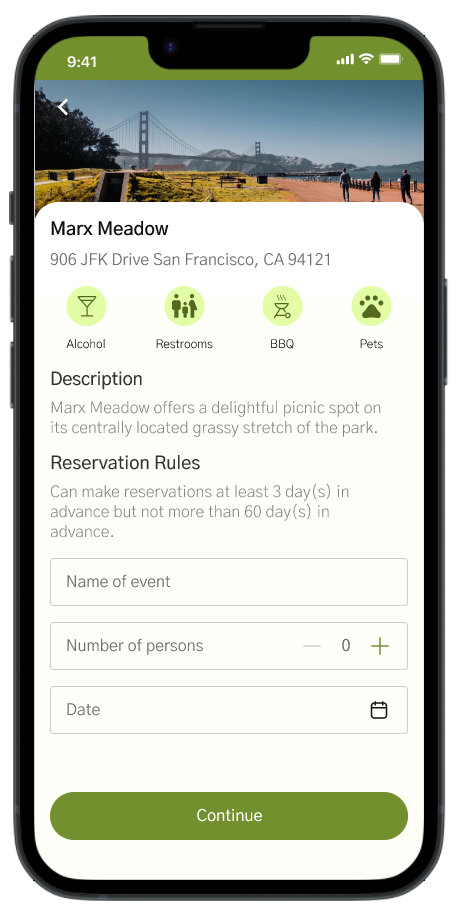
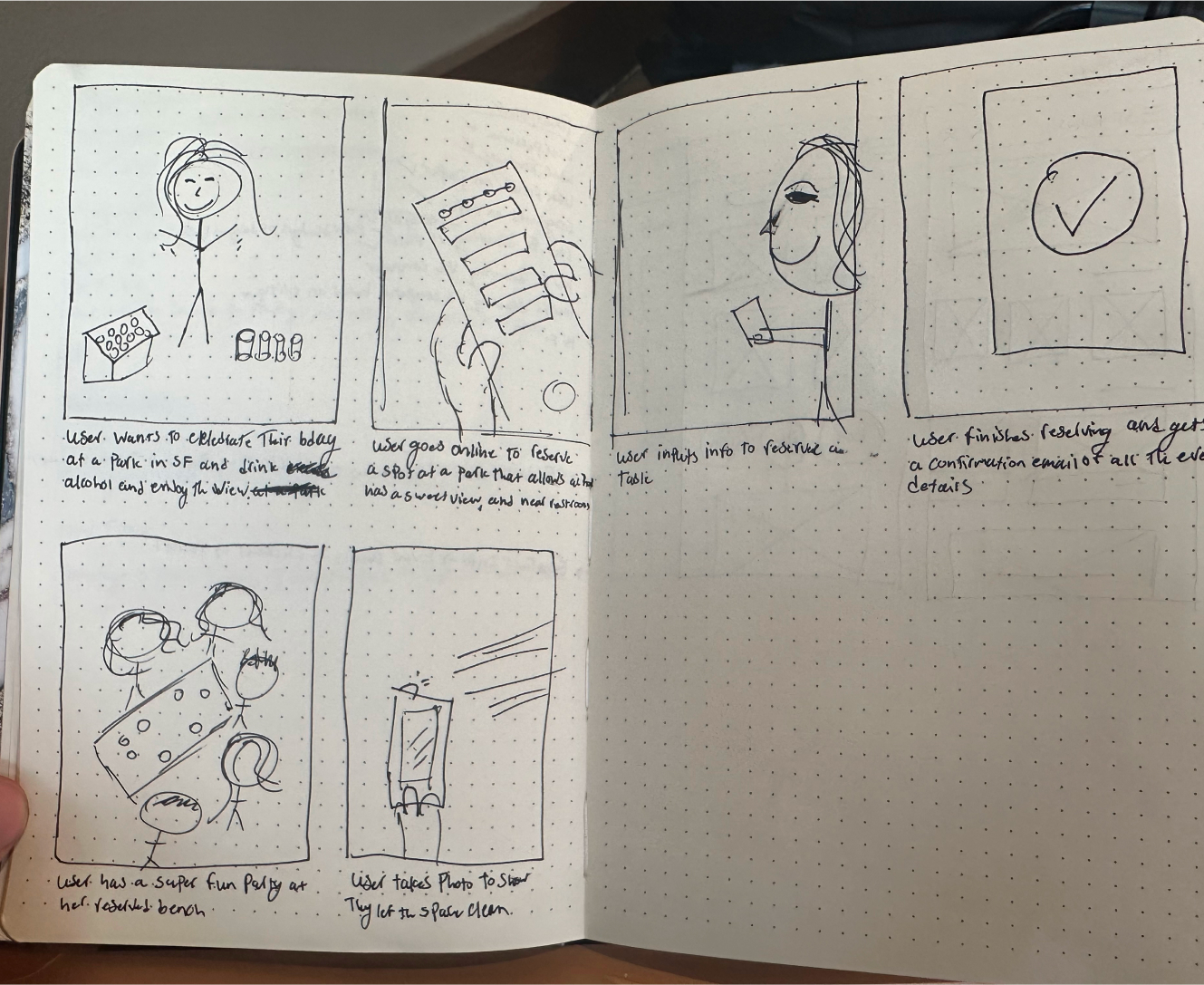
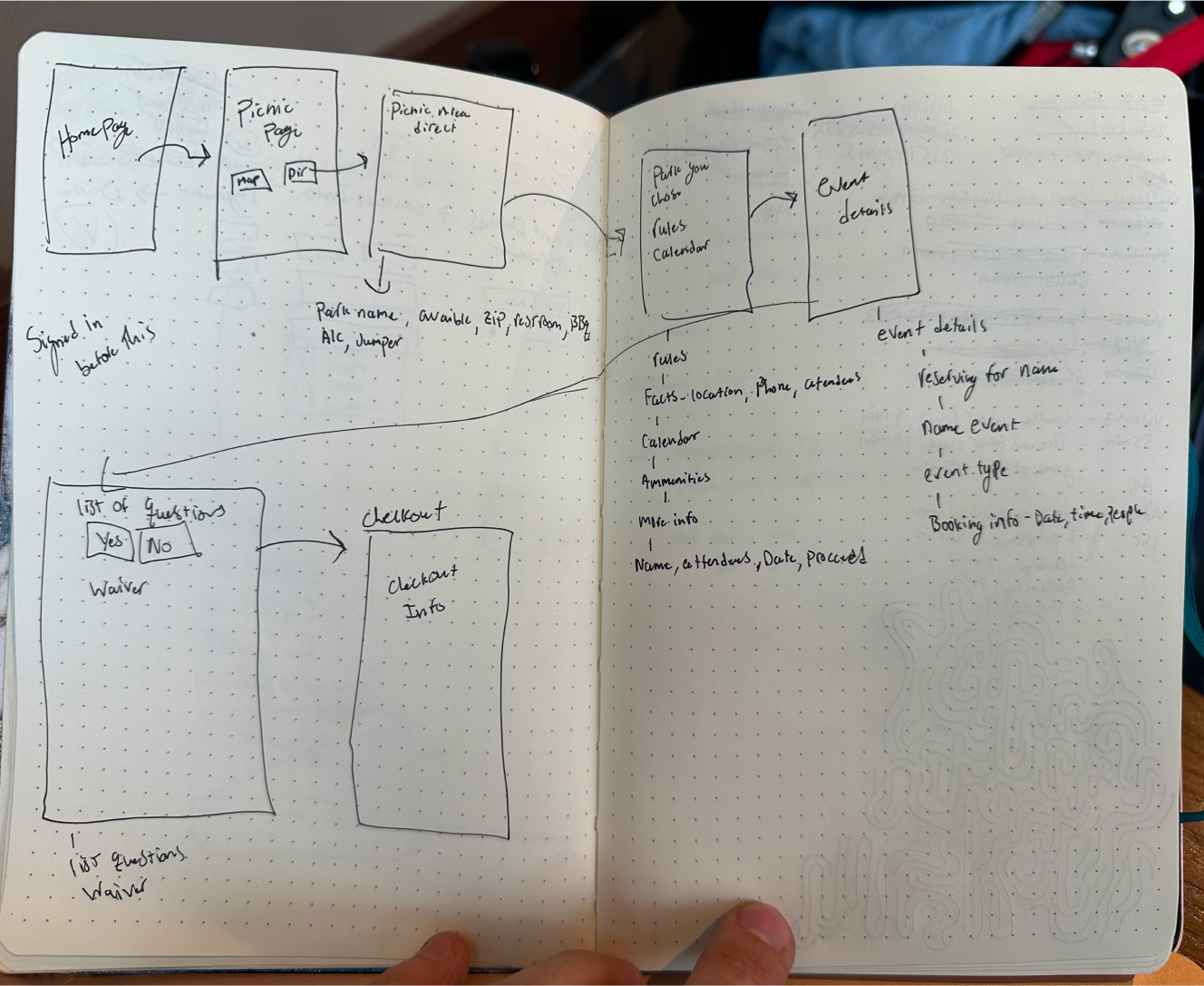
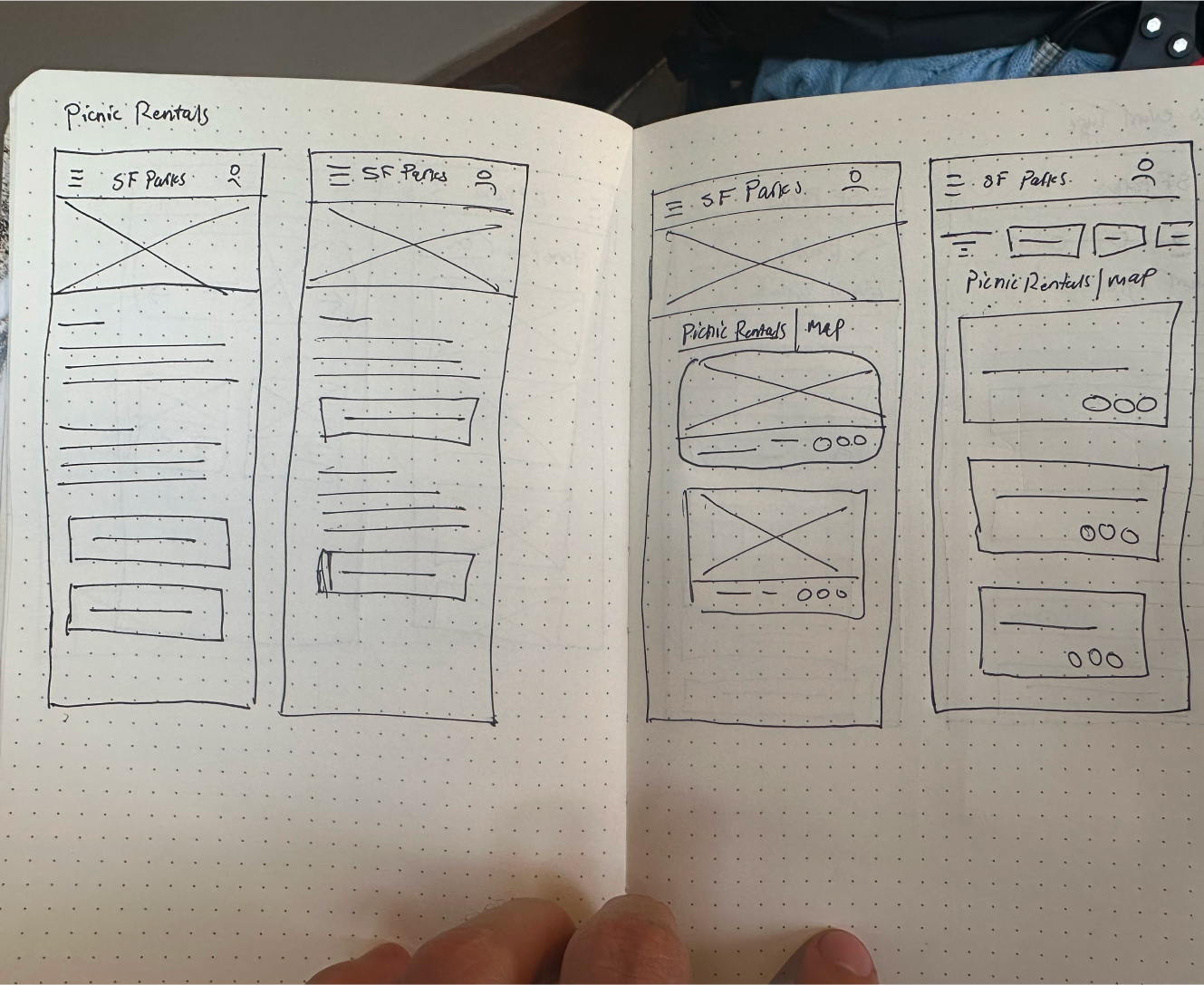
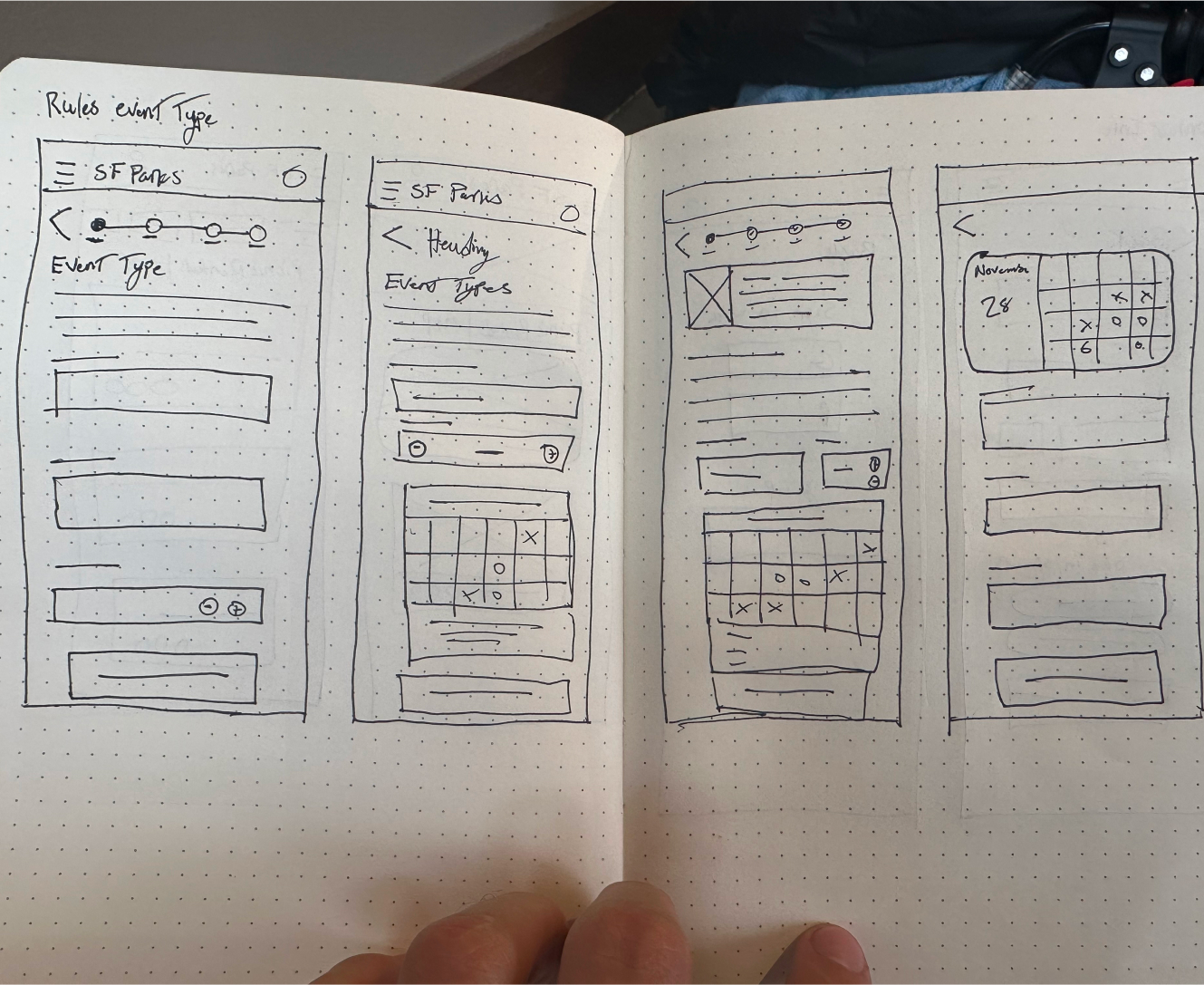
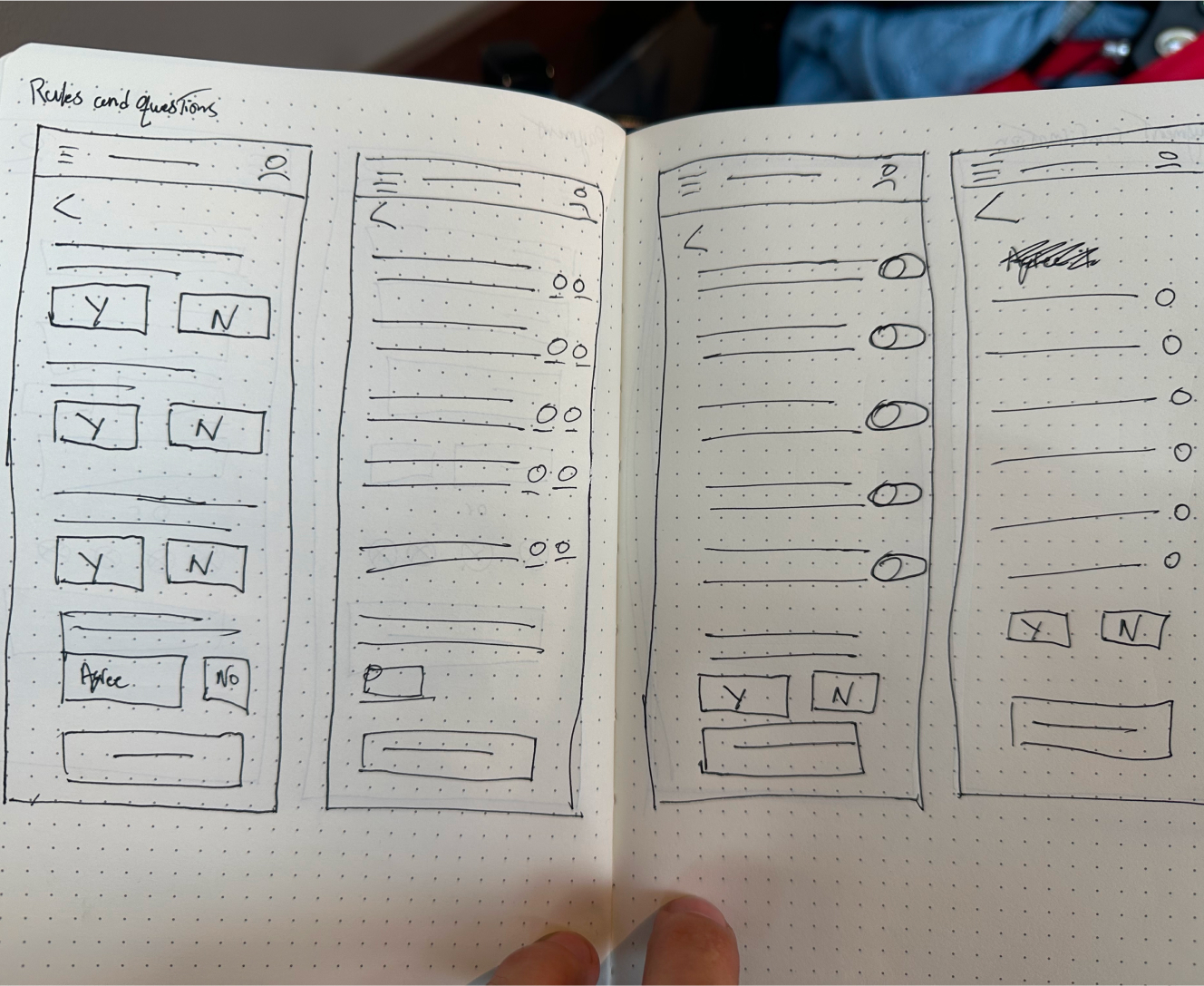
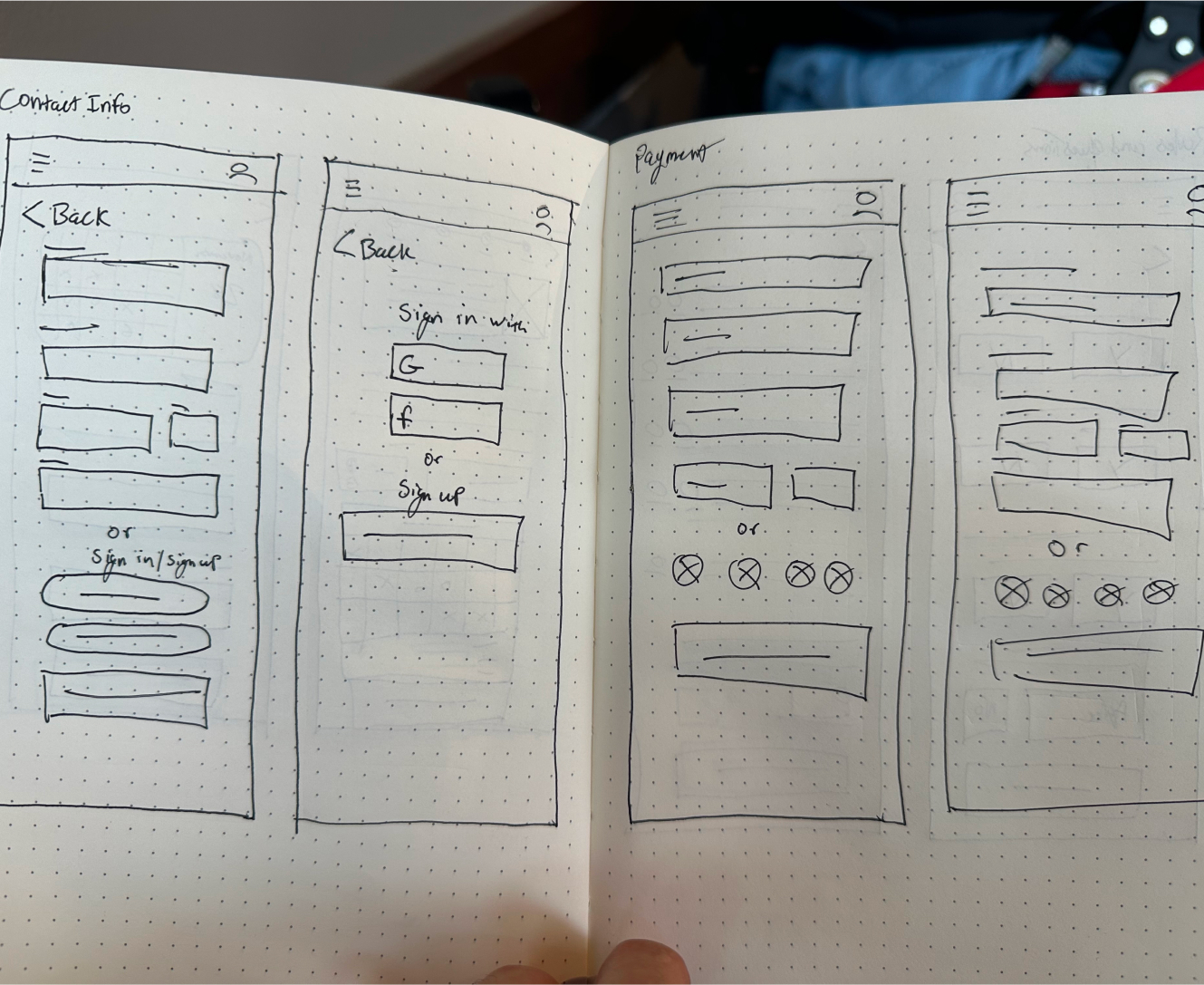
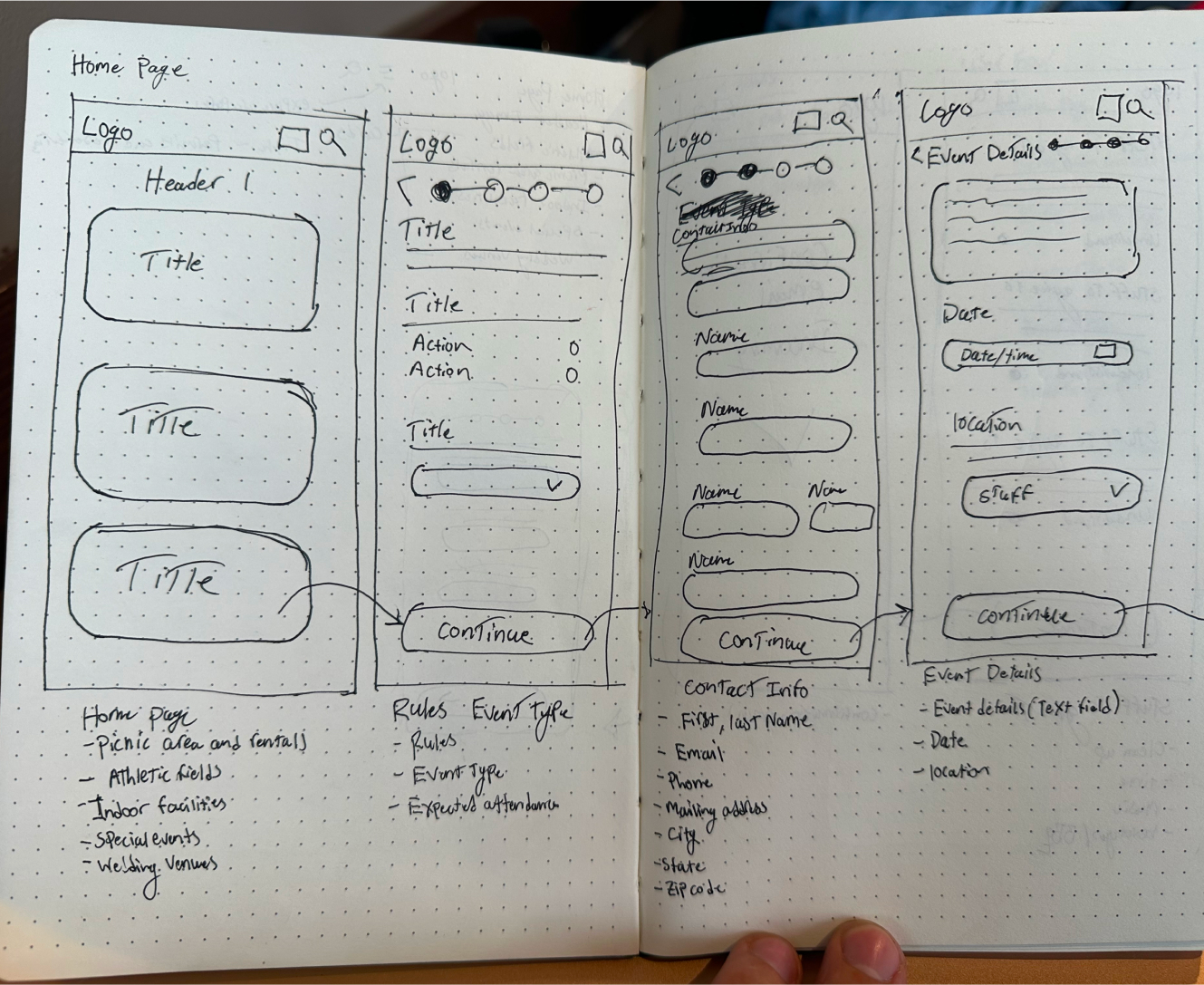
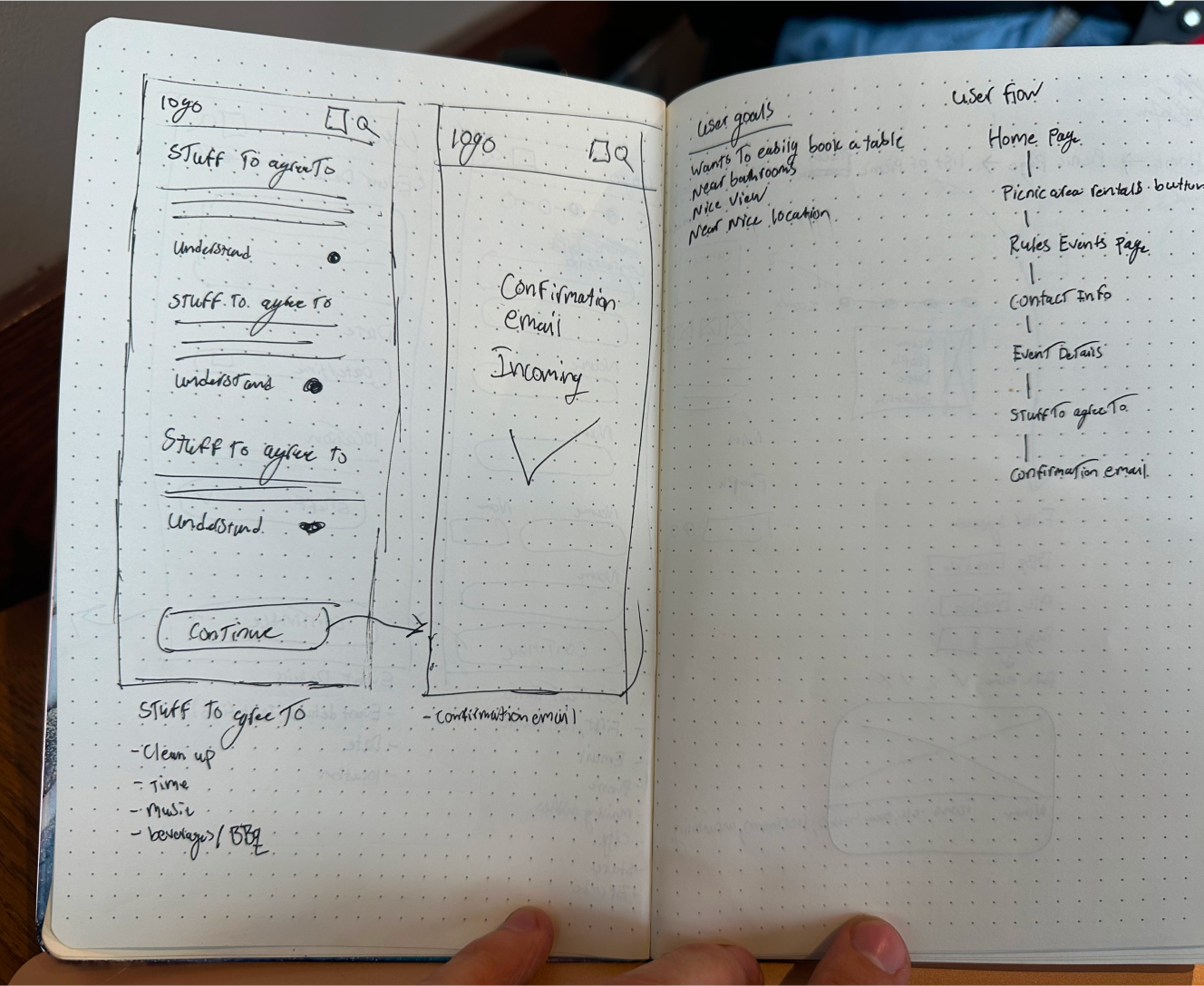
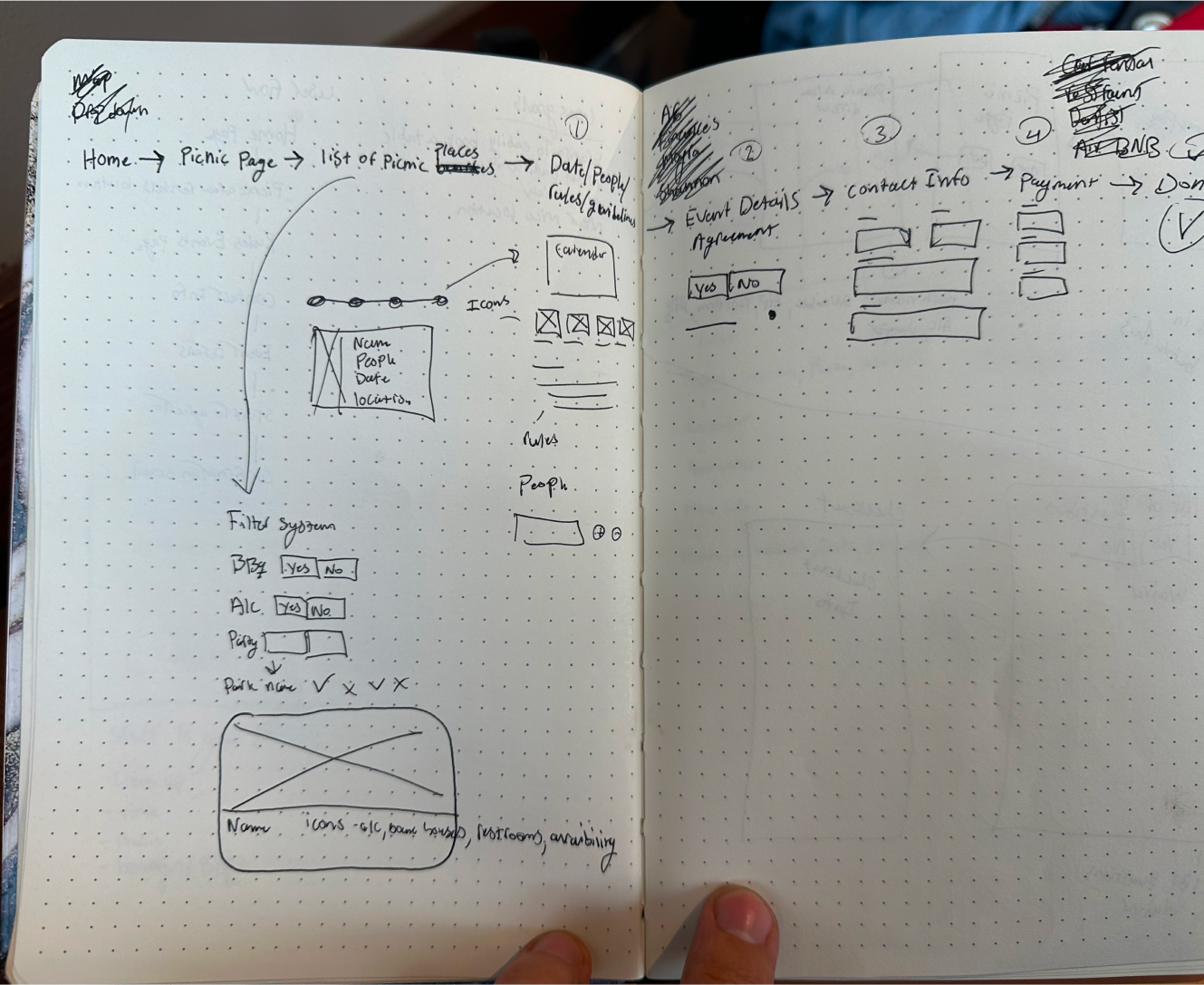
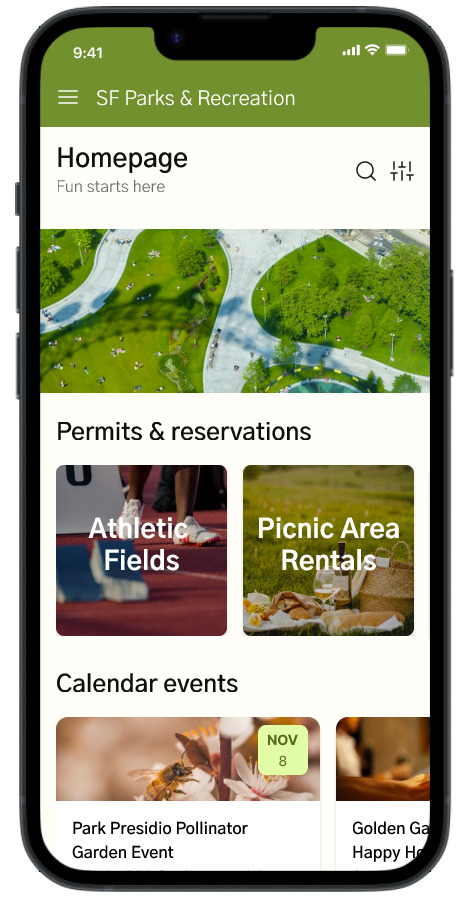
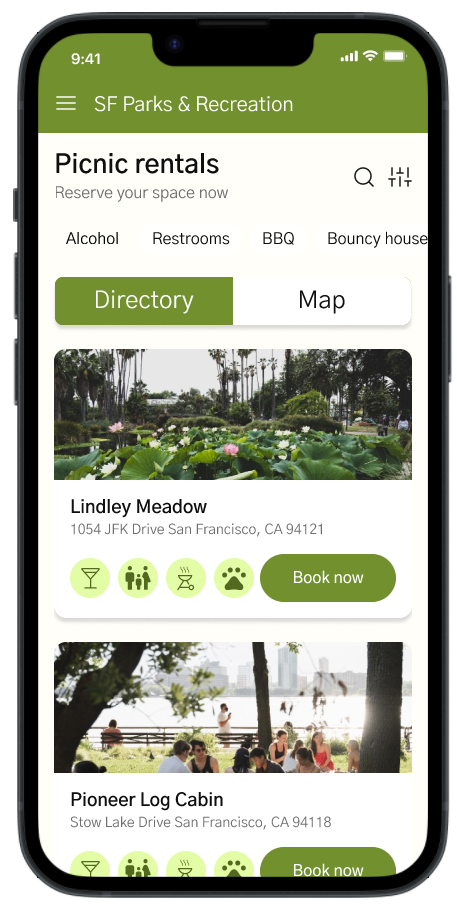
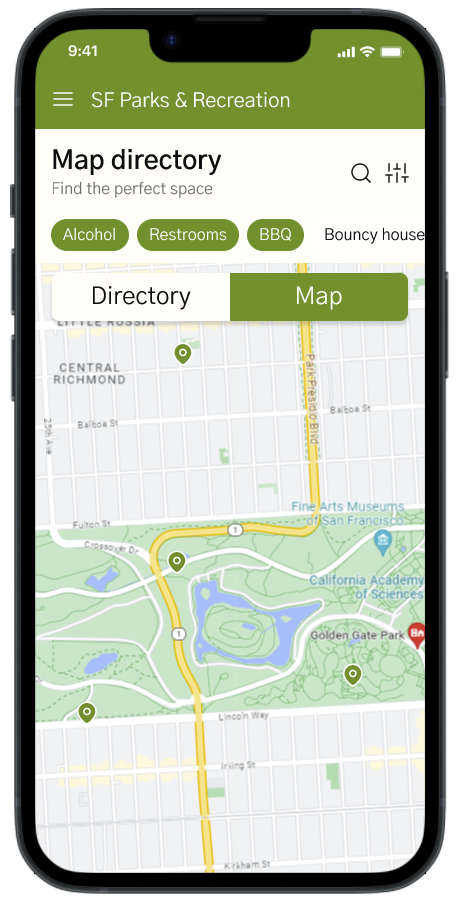
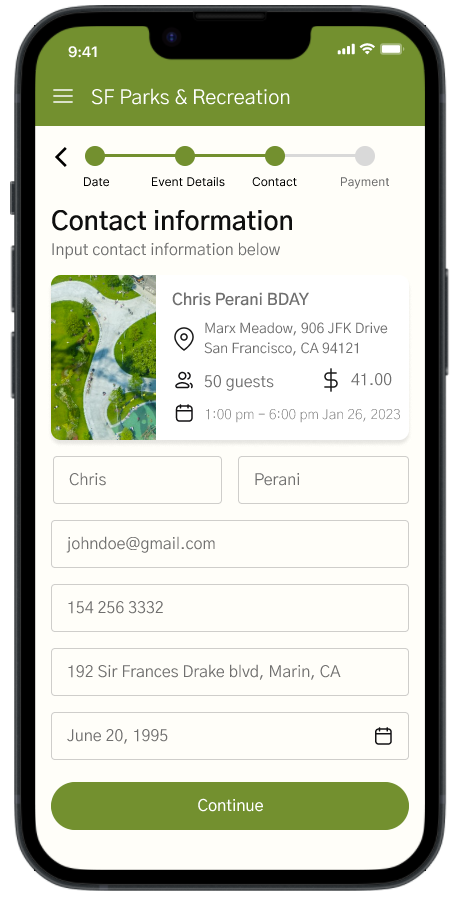
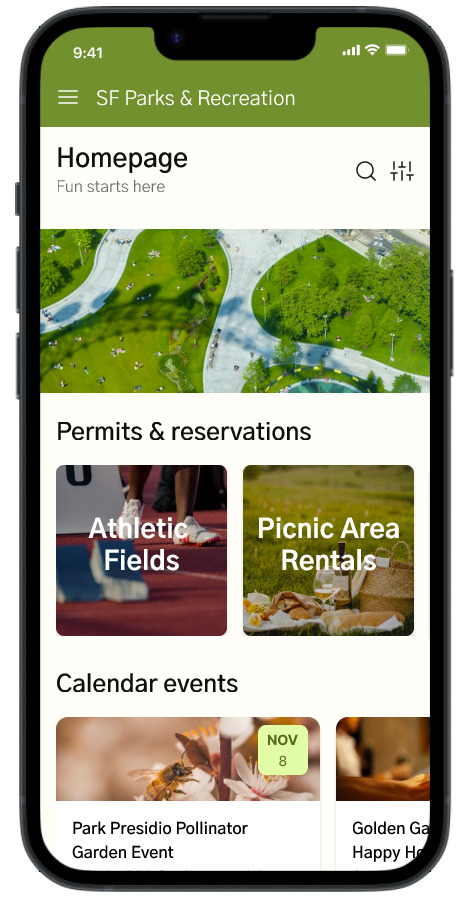
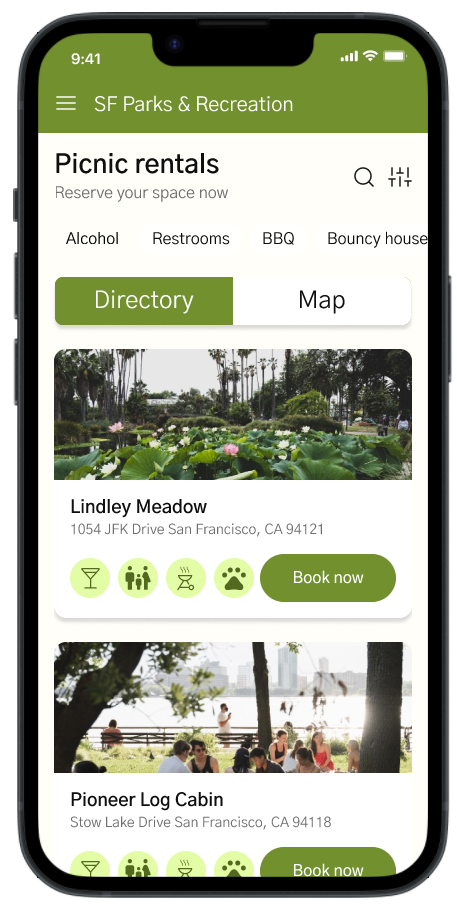
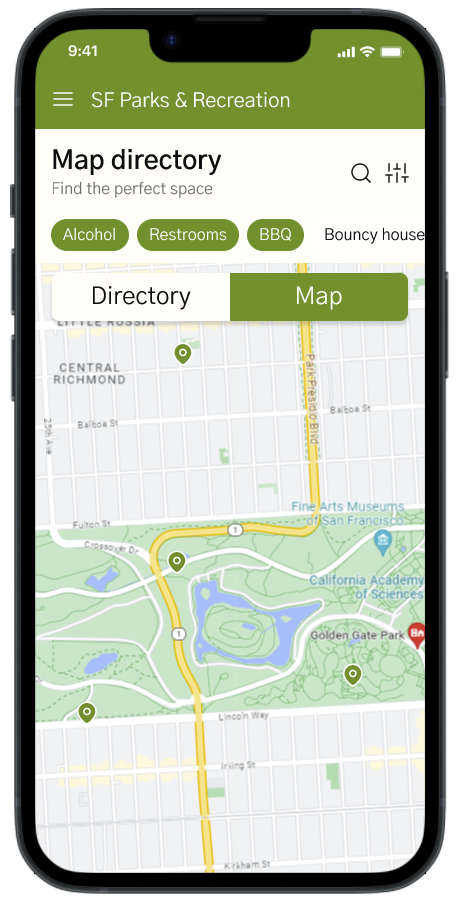
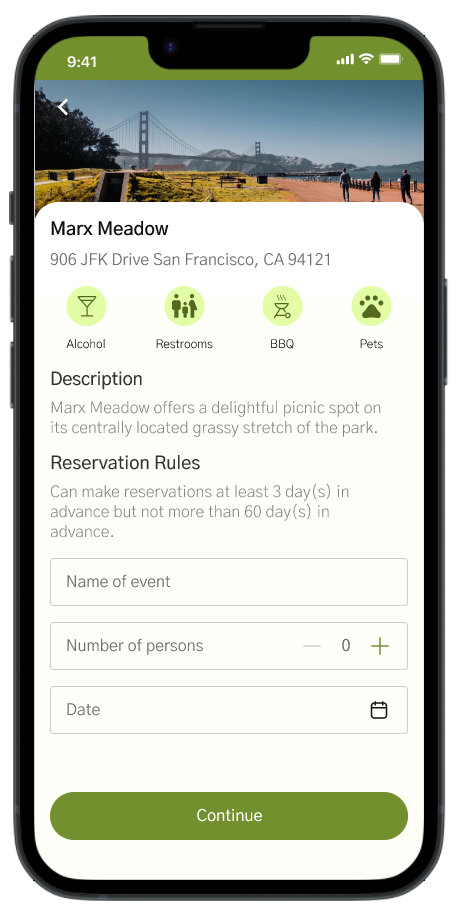
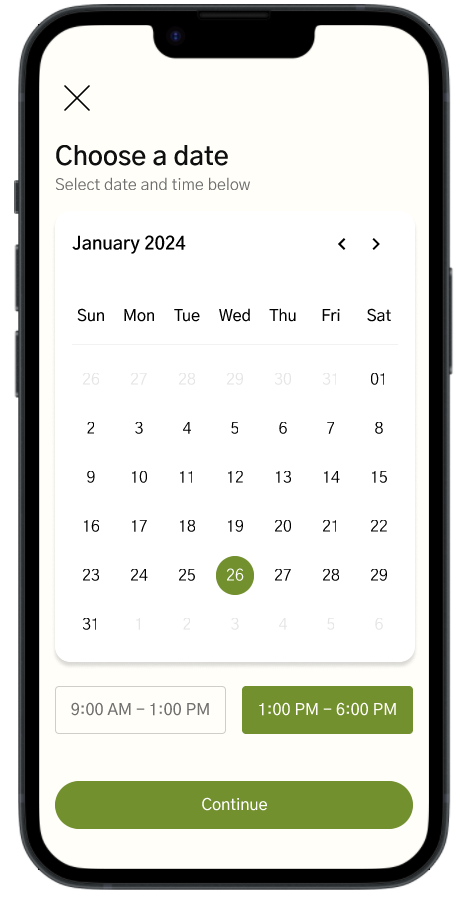
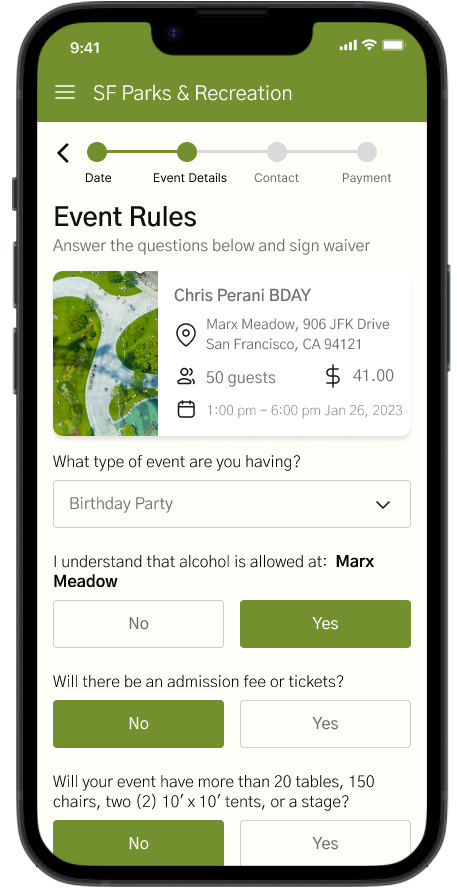
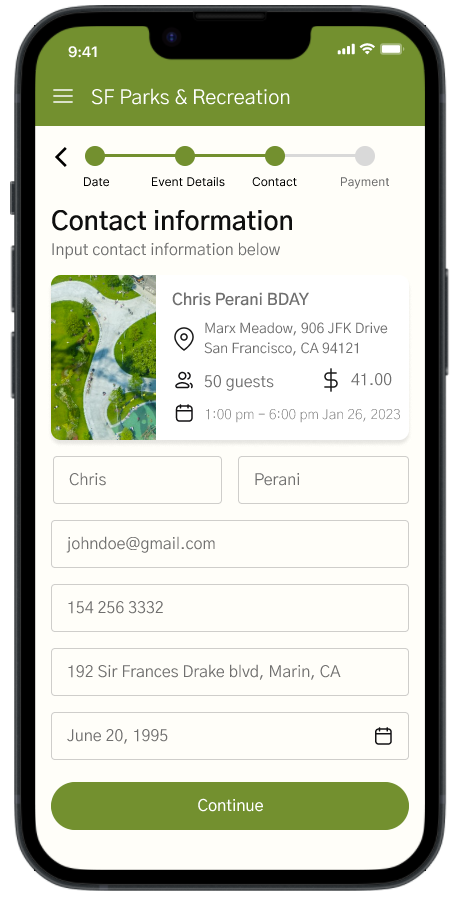
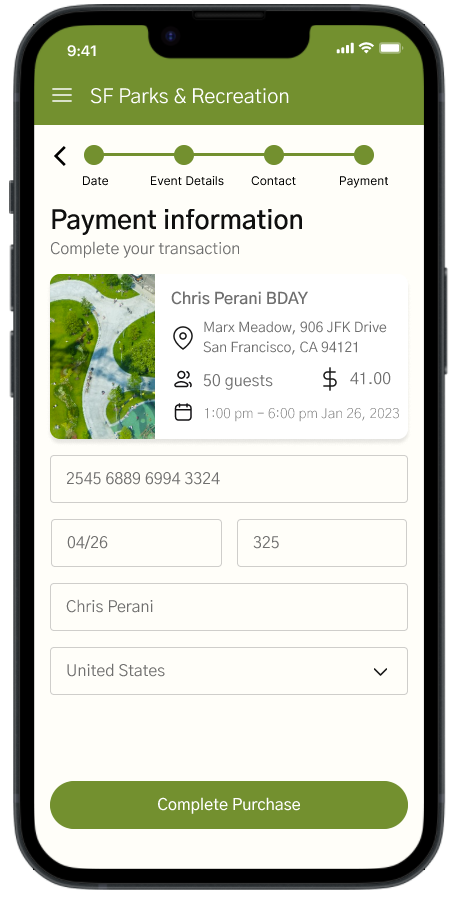
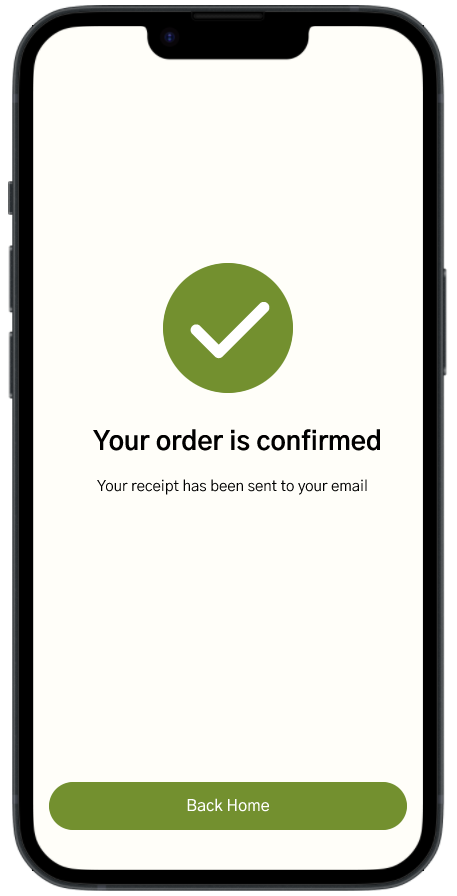
This diverse group of users, spanning various ages and lifestyles, provided a wealth of feedback that shed light on both the strengths and areas needing refinement in our app. They expressed high praise for the app's functionality in simplifying the process of locating and booking picnic spots in the city, particularly valuing the integrated map and directory feature. This aspect was seen as a game-changer in enhancing the user experience.
However, they also highlighted some challenges. Notably, users with less digital literacy struggled with certain aspects of the app's interface. This feedback emphasized the necessity for more intuitive navigation and a more streamlined onboarding experience, signaling that while our app effectively addresses the primary need, it requires further simplification and clearer guidance for all users.
Integration of Map and Directory: Users overwhelmingly appreciated the seamless integration of the map with the directory of parks, making it easier to find and select picnic spots.
Usability Challenges for Less Tech-Savvy Users: Some participants found the navigation and interface less intuitive, suggesting a need for a more straightforward design, especially for those who are not as technologically proficient.
Importance of a Clear Onboarding Process: The initial engagement with the app was confusing for some users, indicating the need for a more simplified and informative introduction to the app's features and functionalities.
Positive Reception to Aesthetic Design: The app's visual design received praise for its appeal and user-friendly layout, contributing positively to the overall experience.
Integration of Maps and Directory: Users appreciated the merging of the directory and map of picnic areas into a single, easily navigable page. This integration streamlined the browsing experience and reduced navigation complexity.
Visibility of Selections: Including a snapshot of the user's selections (such as event name, location, time, date, and price) throughout the design process was crucial. It helped users keep track of their choices and made the process more transparent and user-friendly.
Map Directory Page Addition: Adding a map directory page responded to a user need for geographical orientation. It addressed the difficulty in selecting picnic areas based only on addresses.
Progress Indicators: Implementing a progress bar and distinct headers helped users understand their position in the booking process. This visual guide reduced confusion and increased user confidence in completing the task.
User-Centered Design is Crucial: This project reinforced the importance of focusing on the user's needs and preferences throughout the design process. By considering the lifestyle, habits, and preferences of the target user the design became more relevant and user-friendly.
Simplification Enhances User Experience: The integration of maps and directories, and the streamlining of the user flow, demonstrated that simplifying the navigation and selection process significantly improves user satisfaction. It reduces cognitive load and makes the app more intuitive, which is essential for a diverse user base.
Feedback is Invaluable: User testing and feedback were instrumental in identifying areas for improvement. Changes like the visibility of selections and the addition of a map directory page were directly influenced by user input. This highlighted the importance of iterative design and the need for continuous user engagement.
Error Handling is a Key Component of Design: Learning to anticipate and effectively manage error states is vital in maintaining user engagement and preventing frustration. Clear and helpful error messages guide users towards resolving issues, enhancing their overall experience with the app.
Map Locator Integration: Adding a map locator to each park card would allow users to see the park's location without leaving the app.
Collapsible Event Detail Card: Implementing a dropdown feature for the event detail card would conserve screen space, making the app more visually appealing and easier to navigate.
Search Functionality: Introducing a search function for specific parks would further streamline the user experience.
The redesign of the San Francisco Parks and Recreation mobile app was an enlightening journey into the heart of user-centered design. This project underscored the critical importance of understanding and catering to the specific needs of the target audience – in this case, San Francisco residents reliant on public transportation and heavily engaged with their mobile devices.
Throughout the design process, key learnings emerged that shaped the final outcome. The integration of maps with a directory, the inclusion of a clear and concise progress bar, and the implementation of intuitive error messages significantly enhanced the user experience. These features not only streamlined the navigation process but also provided users with a sense of control and transparency.